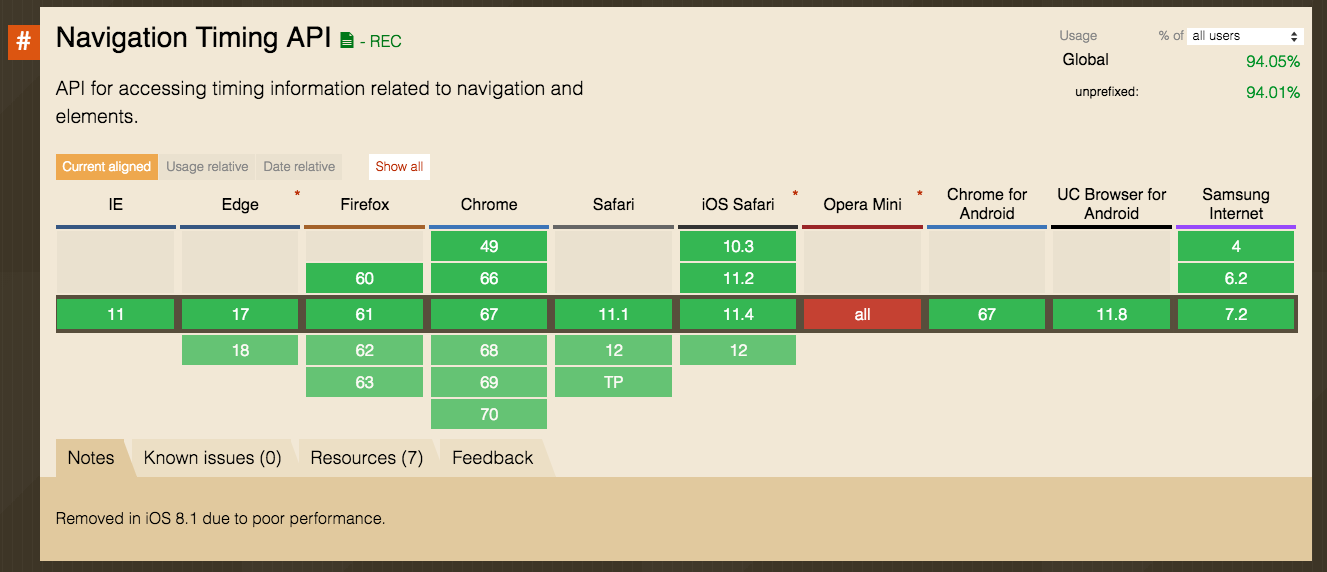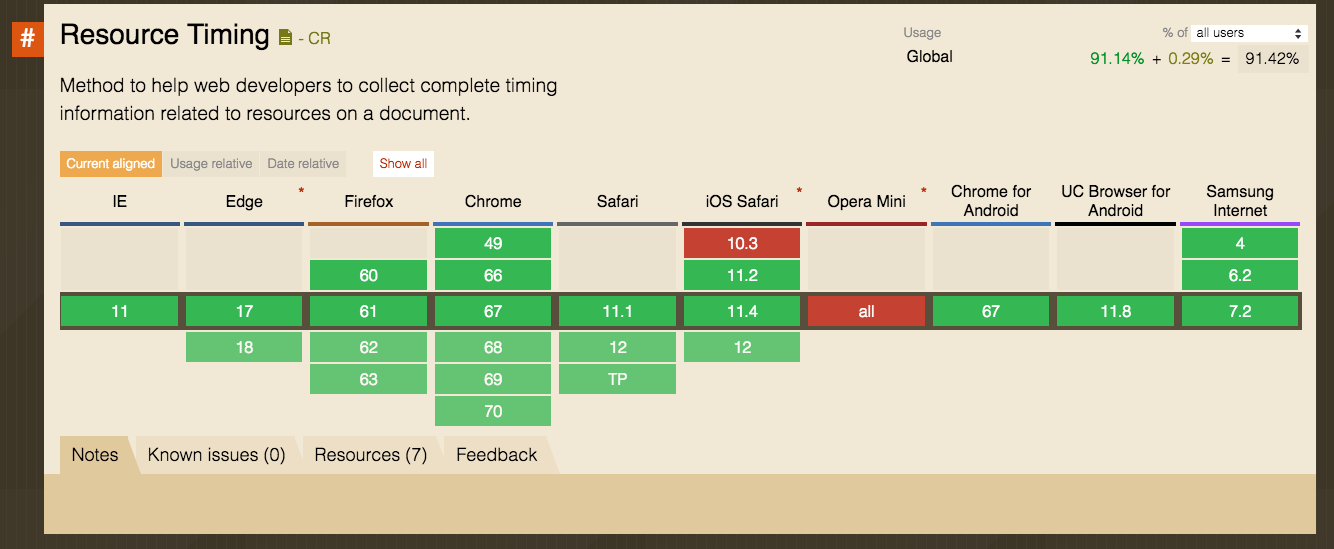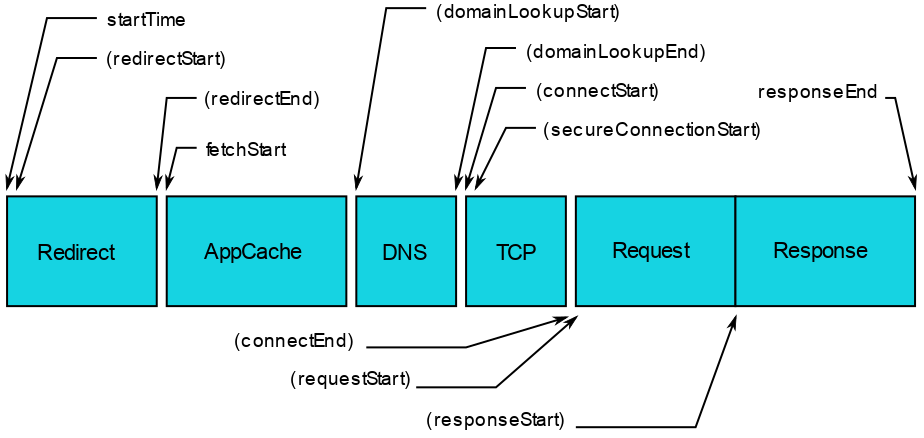关于前端性能指标,W3C 定义了强大的 Performance API,其中又包括了 High Resolution Time 、 Frame Timing 、 Navigation Timing 、 Performance Timeline 、Resource Timing 、 User Timing 等诸多具体标准。
本文主要涉及 Navigation Timing 以及 Resource Timing。截至到目前,各大主流浏览器均已完成了基础实现。
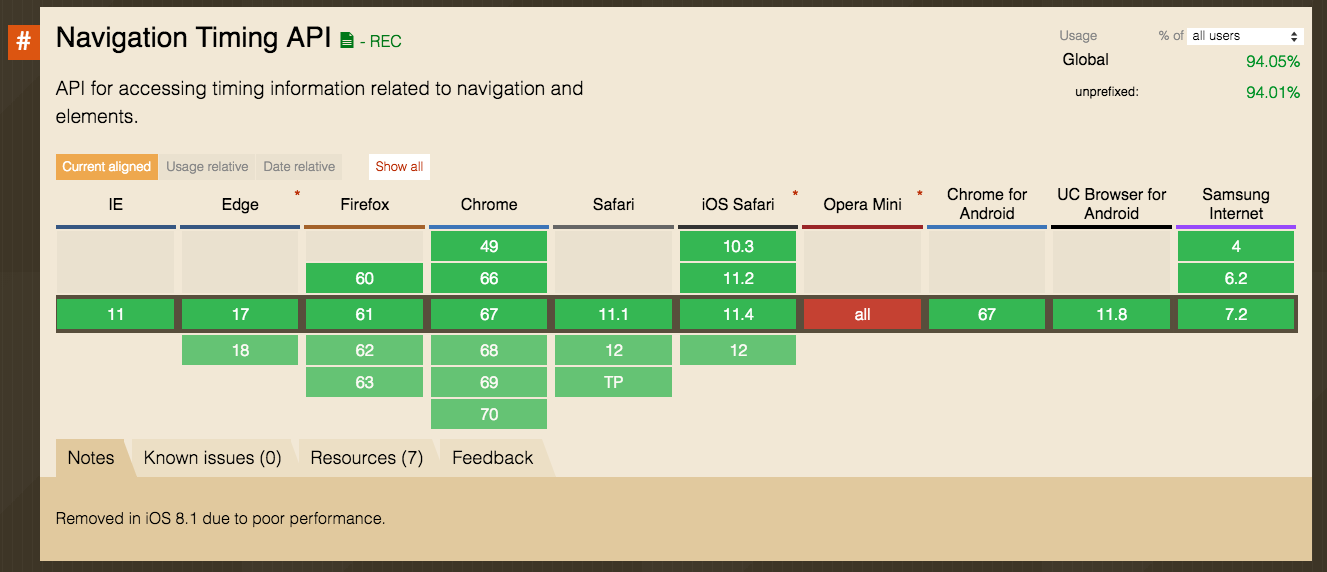
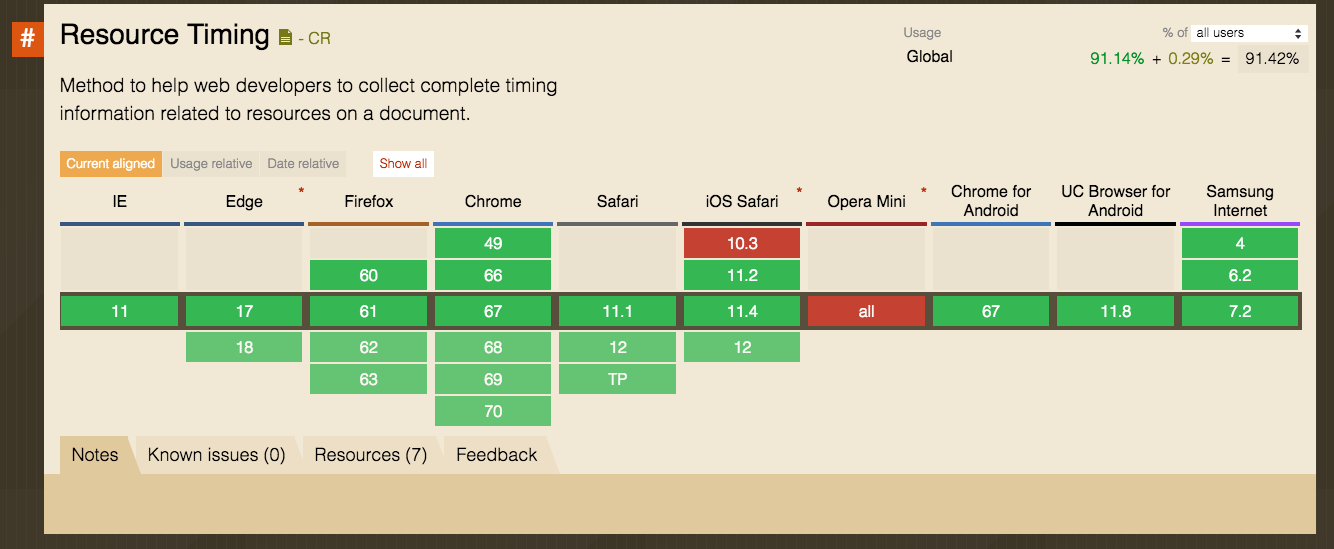
Performance API 功能众多,其中一项,就是将页面自身以及页面中各个资源的性能表现(时间细节)记录了下来。而我们要做的就是查询和使用。
可以直接在浏览器,打开开发者模式,控制台中输入 performance ,查看相关 API。
1. 页面加载
有关页面加载的性能指标,可以在 Navigation Timing 中找到。Navigation Timing 包括了从请求页面起,到页面完成加载为止,各个环节的时间明细。
可以通过以下方式获取 Navigation Timing 的具体内容:
1
| const navTimes = performance.getEntriesByType('navigation')
|
getEntriesByType 是我们获取性能数据的一种方式。performance 还提供了 getEntries 以及 getEntriesByName 等其他方式,详细文档见:www.w3.org/TR/performa。
返回结果是一个数组,其中的元素结构如下所示:
1
2
3
4
5
6
7
8
9
10
11
12
13
14
15
16
17
18
19
20
21
22
23
24
25
26
27
28
29
30
31
32
33
34
35
36
37
38
39
40
| {
activationStart: 0
connectEnd: 64.80000019073486
connectStart: 37.90000009536743
criticalCHRestart: 0
decodedBodySize: 244211
deliveryType: ""
domComplete: 943.3000001907349
domContentLoadedEventEnd: 568.8000001907349
domContentLoadedEventStart: 568.5
domInteractive: 482.40000009536743
domainLookupEnd: 37.90000009536743
domainLookupStart: 37.90000009536743
duration: 943.4000000953674
encodedBodySize: 43525
entryType: "navigation"
fetchStart: 5.5
firstInterimResponseStart: 0
initiatorType: "navigation"
loadEventEnd: 943.4000000953674
loadEventStart: 943.4000000953674
name: "https://juejin.cn/post/6844903662020460552"
nextHopProtocol: "h2"
notRestoredReasons: null
redirectCount: 0
redirectEnd: 0
redirectStart: 0
renderBlockingStatus: "non-blocking"
requestStart: 65.09999990463257
responseEnd: 222.5
responseStart: 192.59999990463257
responseStatus: 200
secureConnectionStart: 51
startTime: 0
transferSize: 43825
type: "navigate"
unloadEventEnd: 0
unloadEventStart: 0
workerStart: 0
}
|
关于各个字段的时间含义,Navigation Timing Level 2 给出了详细说明:

读取 domComplete:
1
| const [{ domComplete }] = performance.getEntriesByType('navigation')
|
到此,我们获得了准确的页面加载时间。
2. 资源加载
资源加载对应的性能指标,可以在 Resource Timing中找到。它包含了页面中各个资源从发送请求起,到完成加载为止,各个环节的时间细节,和 Navigation Timing 十分类似。
获取资源加载时间的关键字为 'resource', 具体方式如下:
1
| performance.getEntriesByType('resource')
|
返回结果通常是一个很长的数组,因为包含了页面上所有资源的加载信息。

每条信息的具体结构为:
1
2
3
4
5
6
7
8
9
10
11
12
13
14
15
16
17
18
19
20
21
22
23
24
25
26
27
28
29
| {
connectEnd: 203.09999990463257
connectStart: 203.09999990463257
decodedBodySize: 208476
deliveryType: "cache"
domainLookupEnd: 203.09999990463257
domainLookupStart: 203.09999990463257
duration: 16.800000190734863
encodedBodySize: 32054
entryType: "resource"
fetchStart: 203.09999990463257
firstInterimResponseStart: 209.90000009536743
initiatorType: "link"
name: "https://lf-web-assets.juejin.cn/obj/juejin-web/xitu_juejin_web/static/bytedesign.min.css"
nextHopProtocol: "h2"
redirectEnd: 0
redirectStart: 0
renderBlockingStatus: "blocking"
requestStart: 208.80000019073486
responseEnd: 219.90000009536743
responseStart: 209.90000009536743
responseStatus: 0
secureConnectionStart: 203.09999990463257
serverTiming: [PerformanceServerTiming]
startTime: 203.09999990463257
transferSize: 0
workerStart: 0
}
|
我们关注的是资源加载的耗时情况,可以通过如下形式获得:
1
2
| const [{ startTime, responseEnd }] = performance.getEntriesByType('resource')
const loadTime = responseEnd - startTime
|
同 Navigation Timing 相似,关于 startTime 、 fetchStart、connectStart 和 requestStart 的区别, Resource Timing Level 2 给出了详细说明:
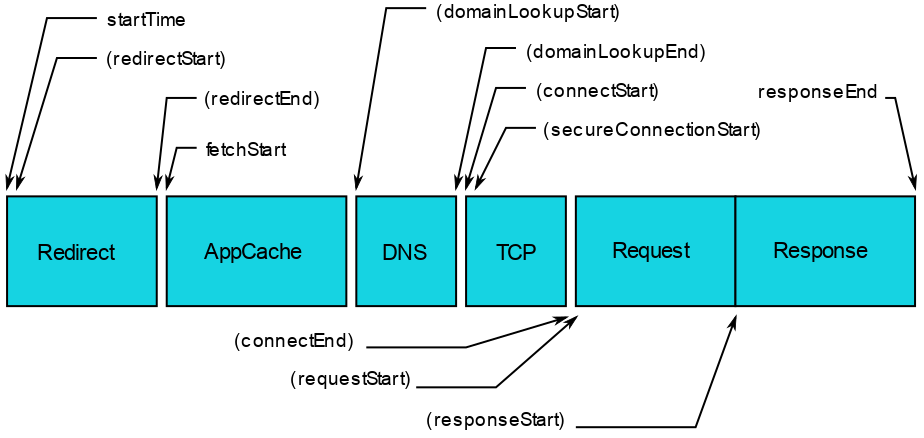
实际业务中,并非所有资源加载时间都需要关注,假设只返回超过10s的资源加载情况:
1
2
3
4
5
6
7
8
9
10
| const SEC = 1000
const TIMEOUT = 10 * SEC
const setTime = (limit = TIMEOUT) => time => time >= limit
const isTimeout = setTime()
const getLoadTime = ({ startTime, responseEnd }) => responseEnd - startTime
const getName = ({ name }) => name
const resourceTimes = performance.getEntriesByType('resource')
const getTimeoutRes = resourceTimes
.filter(item => isTimeout(getLoadTime(item)))
.map(getName)
|
至此,我们介绍了两个主要的前端性能检测指标,页面加载和资源加载,分别通过Navigation Timing和Resource Timing来获取,通过监控这两个性能指标,就可以满足简单的前端性能检测。